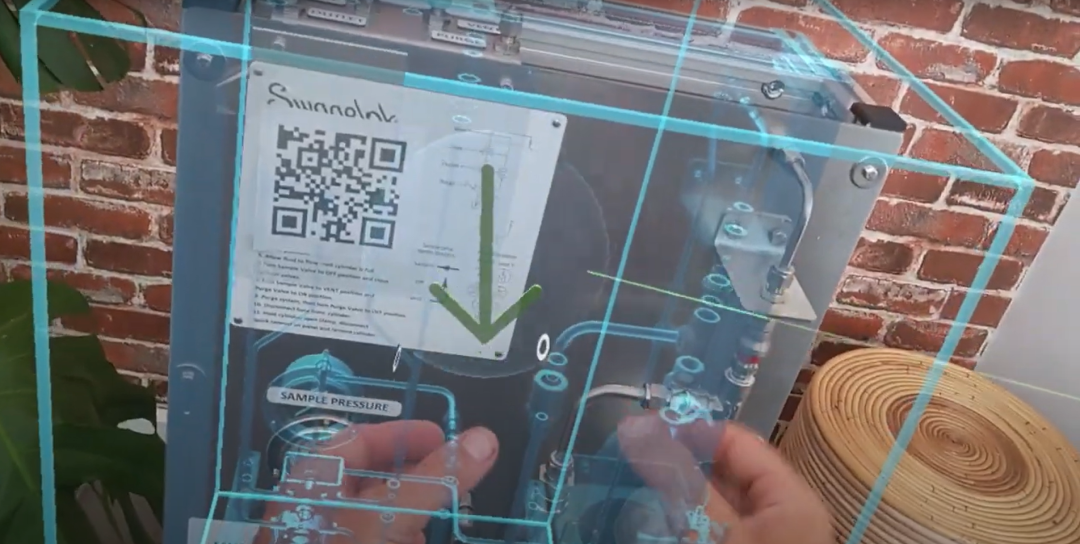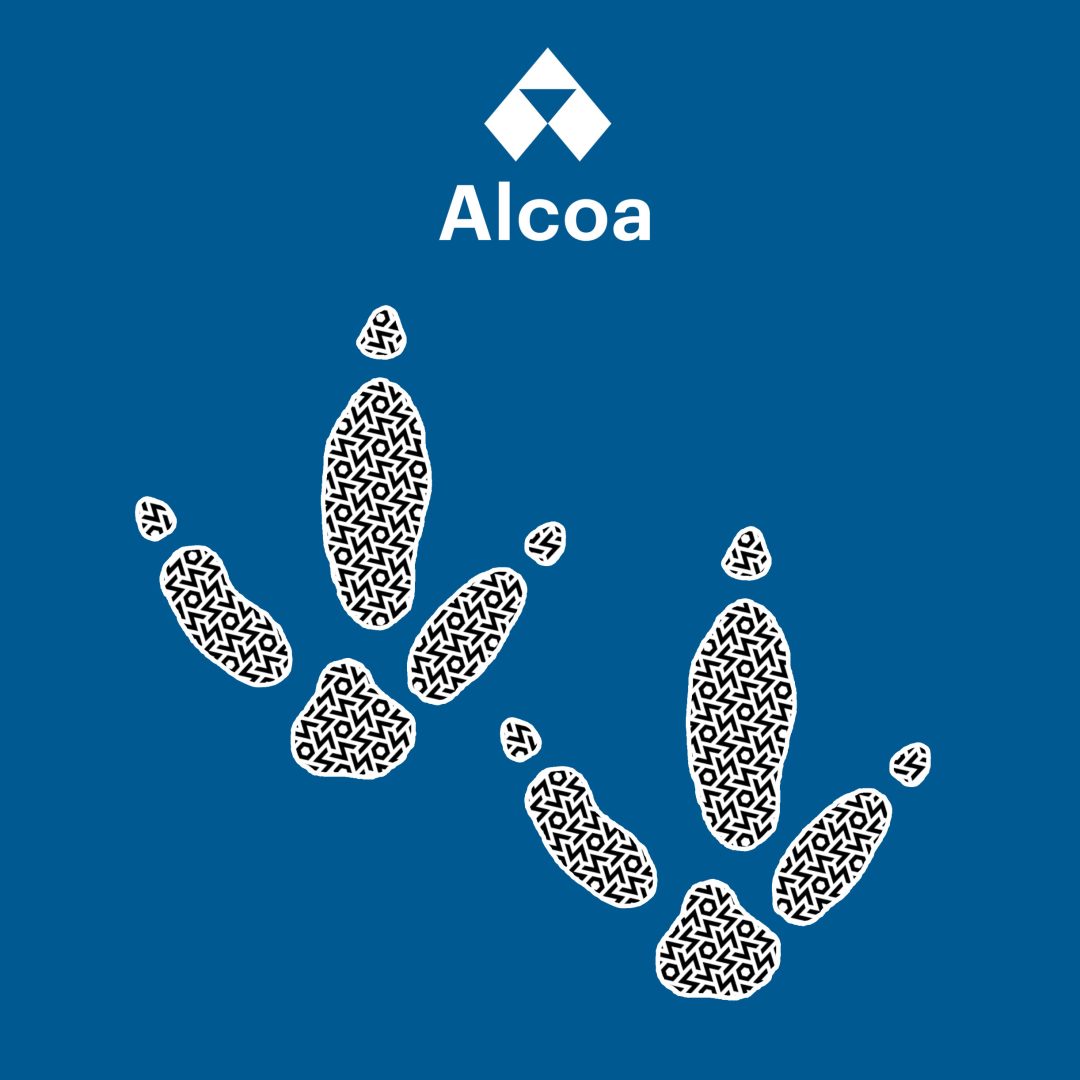Swagelok: AR Hololens Application For Field Engineers
The custom AR/MR application was an MVP built to understand the capabilities of the Hololens 2 in training engineers to train on complex equipment.
The Client

The Challenge
To create an AR/MR Hololens 2 application that will allow field engineers to understand how to operate a complex equipment through the use of an AR guide based instruction manual. Standing in front of the equipment users can be hands free and act both as admin staff by creating the training instructions and as user learning how to use the equipment.
Our Solution
To address the challenge of enhancing both client and manufacturing team experiences, our Proof of Concept (PoC) served as an ‘AR user manual’ for equipment sold to clients and a ‘factory handbook’ for manufacturing teams. For the PoC application, we worked with one CAD object.
Storage and management of instruction steps for training scenarios, allowed the creation of multiple scenarios with numerous steps. Management of media data specific to each object, enabling the display of instructions within the app.
Admin Mode: This mode allows tracking of real-life objects, snapping media materials (videos, photos, existing PDF manuals, etc.) to the object, and preparing step-by-step operational instructions. Admins can create different scenarios with various sets of instructions for operations and maintenance. Written instructions can be added using an AR floating keyboard. The scenario constructor is fully customizable, offering flexibility to assemble it according to specific needs.
User Mode: Users can scan the tracked object in the designated area to view all available training scenarios and corresponding media materials. Additionally, a basic “step check” feature will track if the user’s hand performs the correct action.
By incorporating these features, our PoC provided a comprehensive AR solution that enhanced training and operational efficiency for both clients and manufacturing teams.
‘Guides’ style drag and drop instructions
Admin mode and user mode
QR code activated with manual calibration
Ability to upload stored image files
CAD file upload to match real world object
Ability top swap order of steps
Keyboard activated in admin mode to add new steps
Ability to store multiple CAD files and modules
Built for Hololens 2 to enable hands free operations
Remote Assist allowing live call up of expert
A range of operational movements available eg push, turn, pull etc
Recording of user interactions and reporting
Project Team
 Tim
Tim Jamie
Jamie Mary
Mary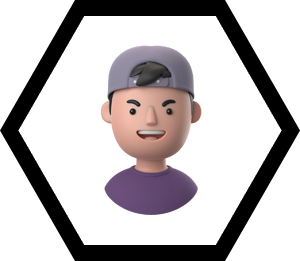 Anthony
Anthony Andrew
AndrewClient Testimonial

Brainstorm your ideas on 1300 00 3392
If you’d like to receive our full ‘VR for Oil & Gas Information Pack & Price List’ please add your details below.